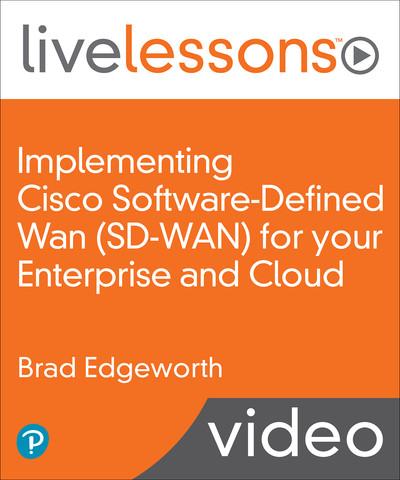
English | MP4 | AVC 1280×720 | AAC 44KHz 2ch | 108 Lessons (22h 12m) | 3.77 GB
Your in-depth guide to designing, deploying, and operating Cisco SD-WAN.
Implementing Cisco Software-Defined WAN (SD-WAN) for Your Enterprise and Cloud LiveLessons explains Ciscos SD-WAN solution so that network engineers can design, configure, implement, and operate the solution in a production network. In this video course, SD-WAN Technical Architect at Cisco, author, and distinguished speaker Brad Edgeworth provides an overview of the solution, and then explains each of the components in the solution at an in-depth level.
Cisco’s SD-WAN primary user interface is graphical, and this video series provides demonstrations on how to configure the components of the solution in a step-by-step fashion that allows for the viewer to understand each module. The course explains and demonstrates how to deploy the management cloud (vManage, vBond, and vSmarts) for on-premise deployments and device configuration for a simple router deployment. Then, viewers expand their knowledge by learning how to configure routing protocols between WAN edge and LAN devices. The course then moves on to more advance topics such as Application Aware Routing, which ensures that the path for packets meets the applications requirements for packet loss, latency, and jitter. Other topics includes explaining how a centralized policy can control the WAN topology, the forwarding of traffic between edge routers, and insert security services. In addition to live demonstrations, course materials include animated content and slide markup to emphasize key points and concepts.
At the end of the course, attendees will have the knowledge to pass the Cisco SD-WAN Solutions (300-415) ENSDWI exam that is part of the CCNP Enterprise certification track. More importantly viewers will have gained the knowledge to deploy and operate Ciscos SD-WAN solution in their own network or within a Cloud providers environment.
Learn How To
- Understand how the Cisco SD-WAN solution architecture works
- Deploy and operate the Cisco SD-WAN solution in your own network or within a Cloud providers environment
- Implement advanced features including Application Aware Routing, centralized policies, traffic forwarding, troubleshooting tools, and security services
- Prepare for the CCNP Enterprise SD-WAN Solutions (300-415) ENSDWI exam
Who Should Take This Course
This video is directed towards all consumers of this technology (network engineers and architects) that will be deploy this solution in their networks or for consultants that will deploy this solution in their customer networks.
Course Requirements
Viewers should have a fundamental understanding of routing protocols, tunnels, and routing over tunnels
Lesson 1 provides you with an overview of Cisco’s SD-WAN solution, including the benefits and common use cases and the terminology and technical components This lesson also covers the components of the management cloud, communication flows in the data plane, and will explain how a router forms a connection with the management cloud and with other routers. The lesson concludes with an overview of the vManage user interface.
Lesson 2 is a technology deep dive on how control connections are established and maintained within the SD-WAN management controllers. The instructor explains the options available for deploying the SD-WAN controllers and demonstrates on how you can provision your own vManage, vBond, and vSmart controllers in your environment.
Lesson 3 focuses on what some network engineers think is one of the hardest topics to understand: the configuration of the WAN edge devices. The instructor provides an overview of the two methods of configuring WAN edge devices, and then focuses on the most common method, which involves the use of Device and Feature templates. The instructor then walks you through the process of creating the necessary feature and device templates so that you can start to deploy SD-WAN in your own environment. Configuration tips are provided throughout this process.
Lesson 4 covers the three techniques for deploying WAN edge devices and attaching them to the Cisco SD-WAN fabric. The instructions do consider customers that will be migrating devices from Autonomous mode to Cisco’s Manage SD-WAN mode. The lesson concludes with a demonstration of how to deploy virtualized edge devices and how they are linked to the vManage.
Lesson 5 describes the software management process for the vManage, vBond, vSmarts, and edge devices. You learn where software images are maintained and how they can be pre-staged on edge devices and ultimately upgraded.
Lesson 6 provides a deep dive on routing. The instructor explains how the Overlay Management Protocol uses OMP and TLOC routes to calculate the best path, and then then walks you through the process for configuring static routes, OSPF, EIGRP, and BGP. The lesson ends with an explanation of how multicast routing works with SD-WAN and how it is configured.
Lesson 7 is a very large lesson on SD-WAN policies. In this lesson, you will see how the true power of SD-WAN manifests itself. The lesson starts with an overview of SD-WAN policies and explanations of the order of processing of the various policy types. The instructor starts with the simplest policy, which is an Access Control Lists. After that, he covers how policies can be used with routing protocols to filter or modify routes. The rest of the lesson covers the building of Topologies, which includes simple hub and spoke topologies to complex multi-regional topologies, advanced route manipulation policies, and service chaining. The last topic is Application Aware Routing, which is about sending traffic across the transport that meets the packet loss, jitter, or latency requirements for an application at an application-by-application level.
Lesson 8 discusses providing redundancy and ensuring availability in the WAN as a critical topic. The instructor starts by talking about TLOC-extensions, which provides a method of connecting multiple transports to multiple routers by sharing the connection to the service provider. The lesson also talks about First-Hop Redundancy protocols like the Virtual Router Redundancy Protocol (VRRP) and Hot Standby Router Protocol (HSRP).
Lesson 9 informs learners about the SD-WAN monitoring capabilities, including SD-WAN alarms, syslog, SNMP, and netflow. SD-WAN troubleshooting tools (some of which would have been already shown in previous lessons) are reviewed along with other new tools. The lesson concludes after explaining how to troubleshoot control plane connection issues with Edge devices with vBond, vManage, and vSmart.
Lesson 10 is about providing connectivity to the Internet and Cloud connectivity. The lesson begins with providing Internet connectivity at the branches with simple NAT overload and expands on the topic by explaining how you can provide Direct Cloud Access for selective applications via a data policy, or how to provide Direct Internet Access with a data policy. You will also learn how Cloud OnRamp for SaaS optimizes a users experience to top cloud applications. The other main component in this lesson involves providing connectivity to Amazon AWS, Google GCP, and Microsofts Azure cloud environments. This can be via direct tunnels to virtual Catalyst 8000vs deployed in their environment, or through Software Defined Cloud Interconnect providers like Megaport or Equinix. The lesson concludes with the topic of Backbone as a Service, which is where organizations can take advantage of the Megaport or Equinix sites around the world with service provider connectivity, and let them provide inter-region connectivity.
Lesson 11 is about SD-WAN security. The lesson begins by discussing how authentication for vManage and edge devices can be configured. Then, the focus changes to the on-edge device security stack, starting with the Application-aware Enterprise firewall. After that, you learn the Intrusion Prevention System powered by SNORT, Advanced Malware Protection, Content Filtering by Categorization or Reputation, which is where access can be controlled based on the sites reputation for malicious content. You also learn how the Cisco platforms can connect to Umbrella to provide content filtering and protection.
Lesson 12 explains Quality of Service, which is an essential component of network engineering. You will view demonstrations of how to configure QoS for SD-WAN. Coverage includes topics like Per-Tunnel QoS to prevent data saturation at remote branches; and Adaptive QoS, which allows for remote edge devices to monitor the amount of bandwidth available on a transport and adapt accordingly. You will then review packet loss protection mechanisms that are built into our SD-WAN solution to ensure traffic is received on unreliable links. The last two sub-lessons involve Application Quality of Experience modules, where you learn to deploy TCP Optimization and compression with Data Redundancy Elimination.
Lesson 13 covers migration techniques for deploying SD-WAN in existing environments. An essential component to a quick painless migration involves placing edge devices in centralized environments like Colocation facilities and DataCenters. You will learn about some options for deploying edge devices in a data center, and then review the process for migrating a brownfield branch site to SD-WAN.
Cisco continues to enhance a products useability through-out its life. Lesson 14 provides a glimpse into the new method that Cisco will be using to manage edge device configurations. The lesson explains Config Groups, Feature Profiles, and Feature Parcels.
Table of Contents
Introduction
1 Implementing Cisco Software-Defined Wan (SD-WAN) for your Enterprise and Cloud Introduction
Lesson 1 Cisco SD-WAN Fundamentals
2 Learning objectives
3 Cisco SD-WAN Benefits and Use Cases
4 Cisco SD-WAN Architecture and Components
5 Cisco SD-WAN Terminology and Constructs
6 Overlay Management Protocol (OMP)
7 Cisco SD-WAN Fabric Operations
8 Data Tunel Connectivity
9 Transport Path Selection
10 VPN Segmentation
11 Control and Data Plane Connectivity Models
12 Edge Architecture
13 vManage Dashboard Demonstration
Lesson 2 SD-WAN Controller Deployment
14 Learning objectives
15 Controller Scalability and Redundancy
16 Controller Deployment Methods
17 Deploying Customer Hosted vManage Controller
18 Deploying Customer Hosted vBond
19 Deploying Customer Hosted vSmarts
20 Post Installation Cleanup Tasks
Lesson 3 Device Configuration
21 Learning objectives
22 Device Configuration Fundamentals
23 CLI Template
24 Device and Feature Template Structure Overview
25 Building System Feature Templates
26 Building VPN Feature Templates
27 Building VPN Interface Feature Templates
28 Building Other Common Feature Templates
29 Building Device Templates
Lesson 4 Edge Device Deployment
30 Learning objectives
31 Provisioning Process
32 CLI Bootstrap
33 Zero Touch Provisioning (ZTP)
34 One Touch Provisioning (OTP)
35 Verify Device Connectivity
36 Virtual Device Deployment
Lesson 5 Software Management
37 Learning objectives
38 Software Repositories
39 Controller Code Upgrade
40 Edge Device Upgrades
Lesson 6 Routing
41 Learning objectives
42 SD-WAN Routing
43 SD-WAN Routing Mechanics
44 Static Route Configuration
45 OSPF Configuration
46 EIGRP Configuration
47 BGP Configuration
48 Multicast Routing
49 Multicast Routing – Demonstration
Lesson 7 Policy
50 Learning objectives
51 Policy Overview
52 Access Control Lists (ACLs)
53 Route Policy
54 Traffic Data Policy Overview
55 Traffic Data Policy Configuration
56 Application Pinning with Local TLOCs
57 Application Pinning with RemoteTLOCs
58 VPN Membership Policy
59 Topology Policy (Hub and Spoke)
60 Customized Topology Policy (Hub and Spoke)
61 Dynamic On-Demand Tunnels
62 Advanced Topology Policies (Multi-Region)
63 Traffic Engineering with Topology Polices
64 Route Leaking (Shared Services)
65 Service Chaining
66 Application Aware Routing (AAR) – Part 1
67 Application Aware Routing (AAR) – Part 2
68 Policy Review
Lesson 8 High Availability in Branches
69 Learning objectives
70 TLOC Extensions
71 Virtual Router Redundancy Protocol (VRRP)
72 Hot Standby Router Protocol (HSRP)
Lesson 9 Monitoring and Troubleshooting Cisco SD-WAN
73 Learning objectives
74 SD-WAN Monitoring Capabilities
75 SD-WAN Troubleshooting Tools
76 Troubleshooting Control Plane Connectivity
Lesson 10 Direct Internet and Cloud Connectivity
77 Learning objectives
78 Direct Internet Access (DIA) NAT
79 Policy-based Direct Cloud Access (DCA) and DIA – Part 1
80 Policy-based Direct Cloud Access (DCA) and DIA – Part 2
81 Cloud OnRamp for SaaS
82 Cloud Connectivity
83 Cloud onRamp for Multicloud AWS
84 Cloud onRamp for Multicloud GCP
85 Cloud onRamp for Multicloud Azure
86 Cloud onRamp for Multicloud Software Defined Cloud Interconnect (SDCI)
87 Cloud onRamp for Multicloud Backbone as a Service – Transport
88 Cloud onRamp for Multicloud Backbone as a Service – Policy
Lesson 11 SD-WAN Security
89 Learning objectives
90 Device Authentication
91 Application-aware Enterprise Firewall
92 Additional On Device Security Services
93 Secure Internet Gateway (SIG)
Lesson 12 Quality of Service
94 Learning objectives
95 Quality of Service (QoS) Fundamentals
96 Cisco SD-WAN QoS Configuration
97 Per Tunnel and Adaptive QoS
98 Packet Loss Protection
99 TCP Optimization
100 Data Redundancy Elimination (DRE)
Lesson 13 Design Concepts and Migration
101 Learning objectives
102 Migration Techniques
103 Hub Placement
104 Branch Migration
Lesson 14 Upcoming User Experience Changes
105 Learning objectives
106 Configuration Groups, Feature Profiles, and Feature Parcels
107 Demonstrating Configuration Groups, Feature Profiles, and Feature Parcels
Summary
108 Implementing Cisco Software-Defined Wan (SD-WAN) for your Enterprise and Cloud Summary
Resolve the captcha to access the links!