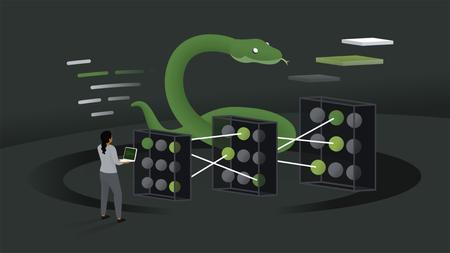
English | MP4 | AVC 1280×720 | AAC 48KHz 2ch | 1h 58m | 268 MB
If you seek a more in-depth understanding of deep learning and Python, this hands-on course can help you. In this course, certified Google cloud architect and data engineer Janani Ravi guides you through the intricacies of full-stack deep learning with Python. After a review of full stack deep learning, MLOps, and MLflow, dive into setting up your environment on Google Colab and running MLflow. Learn how to load and explore a dataset, as well as how to log metrics, parameters, and artifacts. Explore model training, evaluation, and hyperparameter tuning. Plus, go over model deployment and predictions.
Table of Contents
Introduction
1 Full-stack deep learning, MLOps, and MLflow
2 Prerequisites
An Overview of Full-Stack Deep Learning
3 Introducing full-stack deep learning
4 Introducing MLOps
5 Introducing MLflow
6 Setting up the environment on Google Colab
7 Running MLflow and using ngrok to access the MLflow UI
Model Training and Evaluation Using MLflow
8 Loading and exploring the EMNIST dataset
9 Logging metrics, parameters, and artifacts in MLflow
10 Set up the dataset and data loader
11 Configuring the image classification DNN model
12 Training a model within an MLflow run
13 Exploring parameters and metrics in MLflow
14 Making predictions using MLflow artifacts
Model Training and Hyperparameter Tuning
15 Preparing data for image classification using CNN
16 Configuring and training the model using MLflow runs
17 Visualizing charts, metrics, and parameters on MLflow
18 Setting up the objective function for hyperparameter tuning
19 Hyperparameter optimization with Hyperopt and MLflow
20 Identifying the best model
21 Registering a model with the MLflow registry
Model Deployment and Predictions
22 Setting up MLflow on the local machine
23 Workaround to get model artifacts on the local machine
24 Deploying and serving the model locally
Conclusion
25 Summary and next steps
Resolve the captcha to access the links!